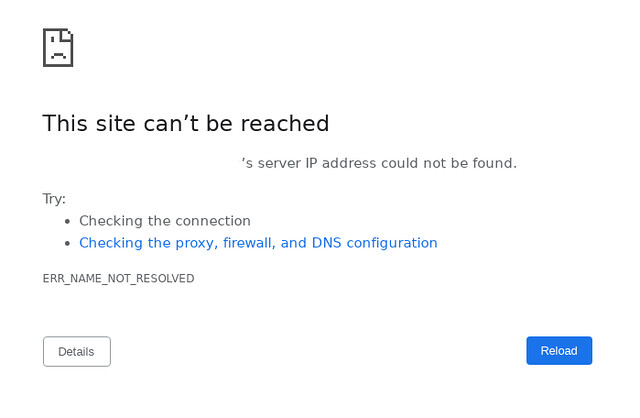I saw people recently talking up their home setup - here are the machines running at my house.
Compression: Fileserver & dns cache/forwarder/short circuit, syncthing, ~20-ish terabytes, mostly USB drives (IBM Thinkpad Laptop, Slackware 14.2) Big disks are NOT put together in a volume. They're just mounted in the same place with container names: Barrel, Tankard, Flagon, Carafe, etc.
Dress: Plex server (Mac Mini - Core 2 Duo 2Ghz, SSD, Slackware 14.2)
Quarter: Asterix & Icecast server (Generic mini tower, AMD E-450, Slackware 14.2)
Kilt: i3, firefox, motion (Sony laptop, Slackware 14.2)
Boot: qemu hosts, podman containers (Mac Pro, 8-core Xeon @ 2.67Ghz)
Knee-High: Linode, mail server - qmail, dovecot, rainloop, Slackware 14.2
Stirrup: Lenovo Legion Y530 (packed with ram & ssd, i7, Slackware-current, AlienBOB liveslak Plasma5/ktown version)
Anklet: Desktop, connected to 42" 4K tv, intel i7-3770, fast NVidia video card, 32G ram, some large spinny drives, some reasonable boot SSD drives, heavily customized Slackware 14.2 derivative & Windows 7 for gaming, in a fancy wooden case
Tube: Raspberry Pi 2 B+, SARPi, mplayer running the pirate radio station
Bobby: Raspberry Pi 3 B, SARPi, running as the guts of an old tube radio box to stream tiki music to my bar
Toe: Raspberry Pi W, SARPi, mplayer running CatTV on an old monitor
Over-The-Knee: Raspberry Pi W, SARPi, currently unused, with camera module
Thermal: Raspberry Pi W, SARPi, connected to a few sensors about the house, with camera module
Crew: Calculating pi, slowly, using Bellard's Formula, IBM Thinkpad 760CD, Slackware 7. Not online! I keep this one running for historical reasons. it's shut down twice a year for cleaning and the batteries get replaced (They're still available!!!) when they need to be
Dev: Linode, development/storage server, Slackware-current
Gs: New Dell i7 mini tower, running Windows 10 (my one concession... hubby is only familiar with Windows)